How to type in Gujarati on facebook and blogs ?
" How to type in Gujarati ? " is the question I have been asked many times by friends when they see me writing in gujarati on my gujarati blog and on Facebook. Without doubt, a mothertongue is the language a person can be most comfortable with. In this blog post I will explain how to type in gujarati using transliteration bookmarklet.
Step 1) : Go to http://t13n.googlecode.com/svn/trunk/blet/docs/help_gu.html
Step 2) : Find a link '[અ Type in Gujarati]' on the page.

Step 3) : Click on '[અ Type in Gujarati]' and Drag it to the bookmark bar of your browser.
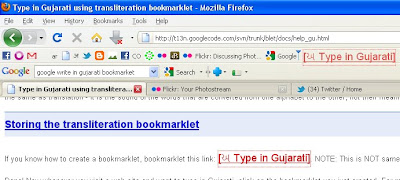
Step 4) : Open your Facebook page or blog where you want to write in Gujarati. Click on the bookmarket for once. "Google Transiliteration is enabeled " is the message which will appear on your computer screen. Remember it is Transiliteration and not Translation.
To write "હે કેમ છે ?" in gujarati , you just need to write "he kem chhe ?". Give space after each word and you will see the English characters will be transliterated in Gujarati text. To disable the Gujarati type board and enable English, just click on the bookmarklet once again.
Hope this tutorial will make it easy for you to type in Gujarati. :)
